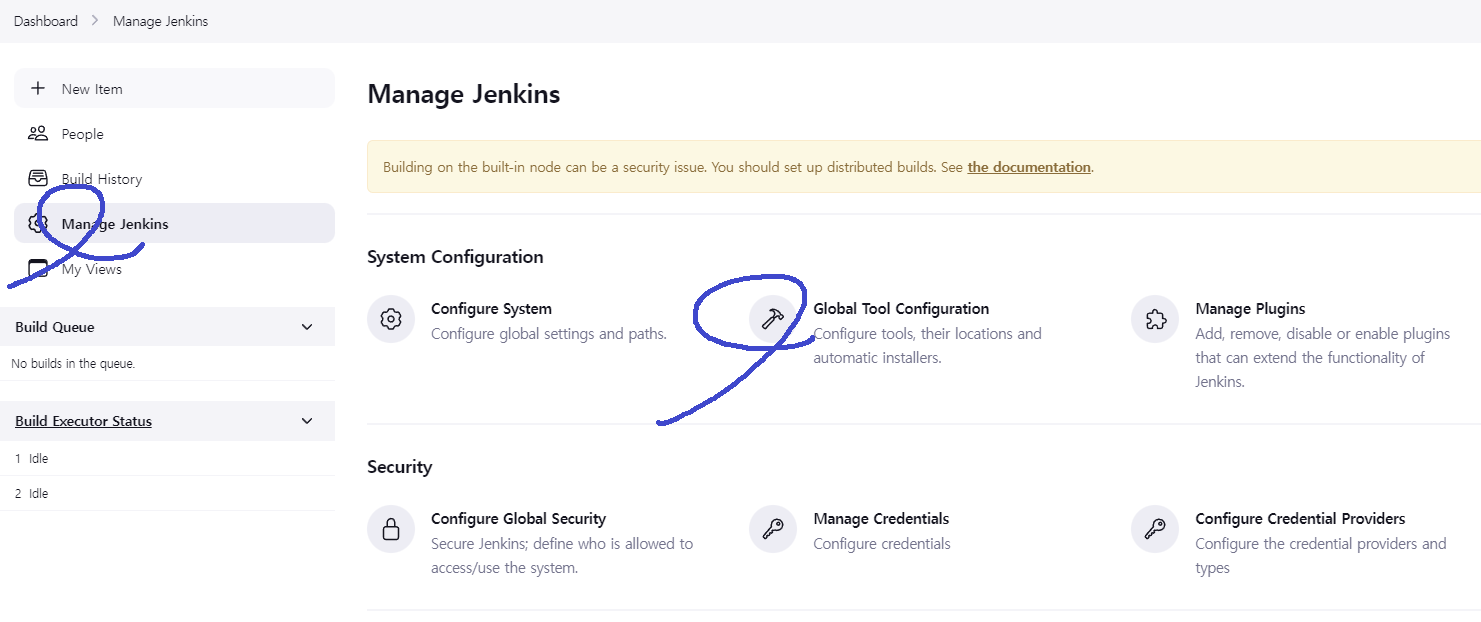[AWS] 윈도우에 AWS CLI 설치 😀
https://docs.aws.amazon.com/cli/latest/userguide/getting-started-install.html Installing or updating the latest version of the AWS CLI - AWS Command Line Interface When updating from a previous version, the unzip command prompts to overwrite existing files. To skip these prompts, such as with script automation, use the -u update flag for unzip. This flag automatically updates existing files and ..